How Close Should You Be to a Blue Yeti?
We’re running a mini-series on the most frequently asked questions around the popular Blue Yeti mic. This post is focused on how to get the Blue Yeti to sound good. However, I’m never one to pass up the opportunity for a dad joke. So… how close should you be to a Blue Yeti?
*Drum roll*
Well, that really depends on your feelings for one another, doesn’t it?

Whether you’re in a relationship with your Yeti or just close friends, you’ll naturally want it to sound as good as possible. I’ve already made the “singing lessons” joke in another post, so let’s crack on with the practical advice about your mic.
The “where” is the first thing to consider is where you talk into your Yeti. A lot of people take their new mic out of the box, plug it in, and then start enthusiastically chatting away to the top of it. It’s actually the front that the Yeti “hears” you from, though.
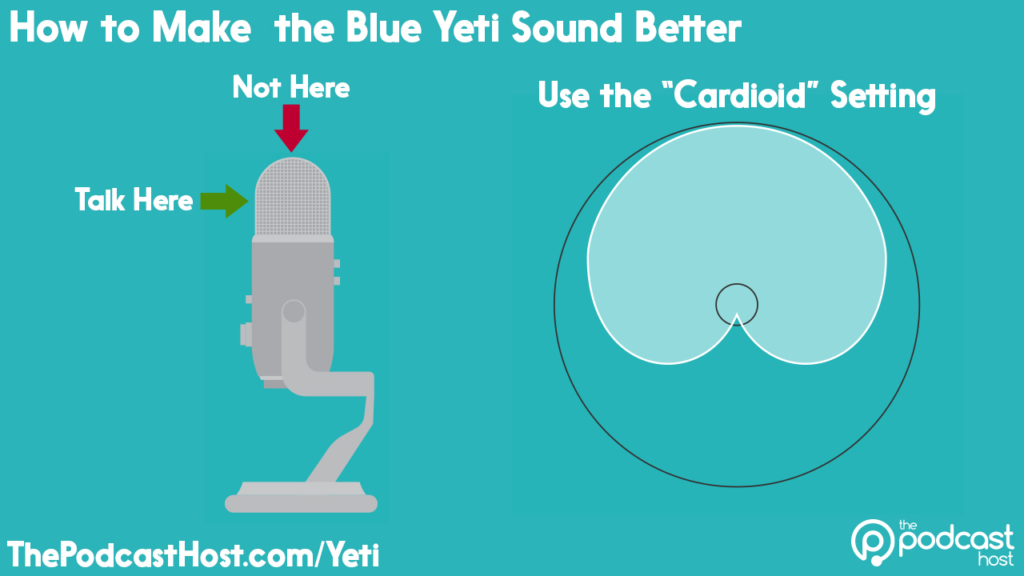
Just make sure you have the Cardioid (heart-shaped) setting selected. This is optimal for a podcaster talking into the mic and recording solo episodes or online interviews.
So, How Close Should You Be to a Blue Yeti?
Once you’ve got these things locked in, you can start to experiment with the distance between your mouth and the mic. The question of how close you should be to a Blue Yeti depends a lot on your voice and presentation style. A good starting point though is to take the span between your outstretched pinkie and thumb tips. See how that sounds, then adjust accordingly.

Be sure to plug in a pair of headphones or earbuds and monitor your recordings. This is a key factor in getting your Blue Yeti to sound good. If there’s an issue with your audio, recording environment, or mic technique, then you’ll hear it in the audio as it’s being recorded. This way, you can identify the problem and correct it there and then.
The closer to the Yeti you are, the more “on-mic” you’ll sound. The trade-off here is that you can begin to pop the mic with certain plosives in your speech. It’s good practice to use a pop filter on any mic, too. Here are some more tips for positioning your Blue Yeti.
Can I Get the Blue Yeti to Sound Good for Two or More People?
I’ve already mentioned talking into the front of the mic and using the ‘Cardioid’ setting. The Yeti is a decent mic for solo use, but it does have settings to use it with two or more people, too.
The idea is that by switching to the Stereo pattern, you can talk into one side of it while your guest or co-host talks into the other. A step up from that is that you’d use the Omnidirectional setting and have three or more people gathered around the table, all recording into the same Blue Yeti.
Sharing Isn’t Caring
If this is your only option, then go for it. But I don’t think the Yeti performs very well on these fronts. It’s hard for any mic to multitask like this because each person you add talks in a different way. From the volume of each voice to the distance of each participant, this can lead to some very uneven and “roomy” sounding audio.
In summary, you can get the Blue Yeti to sound good by using it as a solo mic and following the pointers given above. If you want to add other participants locally, though, opt for a USB audio interface instead.
Remember, if you’re still wondering whether or not the Blue Yeti is the mic for you then check out our full review. I also cover how to make the Blue Yeti sound better, too, if you already own one. There are more Yeti-based dad jokes over there, though; you have been warned…

