Overcast: A Podcast App That Perfects the Art of Listening
Among people who are serious about podcasts, Overcast is a favorite iOS listening app. You may not have heard of it, but that’s about to change. Overcast focuses on what the user wants to pay attention to, not what the parent company wants to promote. Podcast listeners can easily find the shows they want and customize their listening experience. That’s good for the audience, and since your audience wants to come back for more, great for podcasters. And now, it has a new interface to celebrate ten years of podcast listening goodness.
What Makes Overcast Different From Other Podcast Listening Apps?
Typically, when you open any podcast directory, the home screen shows what the directory wants to promote. If you’re easily distracted (like me), it’s a huge drag to get past the shows they want to promote and find the shows I want. But Overcast’s user interface gets me to the shows I want right away. I can tailor each podcast’s listening experience to fit my needs. And, the new search tools help me find more of what I want fast.
Smart Playlists
Many podcast-listening apps let you create playlists. But Overcast has a Smart Playlists feature that downloads the latest episode of the shows you choose directly to that queue. The appealing color palette and library of icons help you curate an audio library that updates itself.
Overcast’s smart playlists make it easier to listen to podcasts using the Apple Watch. When my dog wants to go out, I need to grab the leash, earbuds, and house keys immediately, if not sooner. Overcast gives me a huge relief knowing there’s a queue of favorite podcasts, ready to go on my watch. When I listen to sleep podcasts, Overcast’s Apple Watch interface makes it easy to adjust playback without having to fumble for my phone. And, there’s even a jailbreak-style game in the watch version of Overcast.
Custom Playback Settings
Most podcast-listening apps allow you to adjust the playback speed and amount of time that you can skip forward or back. Not only does Overcast help you with length of skip time and player speed, but also:
- Voice Boost helps the speaker’s voice stand out. This is brilliant for “I like the content but hate the audio” shows where poor recording or mixing makes them hard to follow.
- You can set a podcast’s playback to skip a podcast’s intro or ending, and you can get right to the good stuff faster. When you consume a lot of episodes in the same series at once, do you need to hear the opening music every time? Binge-listeners rejoice!
- One switch helps you maintain the settings for a podcast’s playback without affecting other shows’ audio.
Search Tools
In the old Overcast, you could type in the search box, and the app would fetch the podcasts you already follow with episodes that include that information. It would then display some relevant podcasts you haven’t followed yet. You could also search within a podcast’s episodes to find specific information. I’d give the search tools a 3 out of 5.
However, when you click on the search results, the interface doesn’t always show you the episode you found, but the entire list of episodes for that podcast. It was a disconcerting hiccup. You’d have to do another search within the podcast’s episodes to find the information you want.
Which brings us to the improvements.
What Makes The New Overcast Better?
I am not a developer, nor do I play one on TV. However, I can tell you that the improved coding makes Overcast a faster app. From the second you open the app, load times are a flash, and clicks feel more responsive. The four big noticeable changes are:
- More direct navigation, with fewer clicks, to get to the podcast you want.
- Getting to the specific content you want is simpler, too: now you can undo a large skip.
- Search is more granular, with guided steps to narrow search results.
- Streaming is eliminated: episodes only download, and it’s not bad news.
Let me show you the details.
Consolidated Screen Layout
More options fit on the screen at one time, so you can make choices with less scrolling.
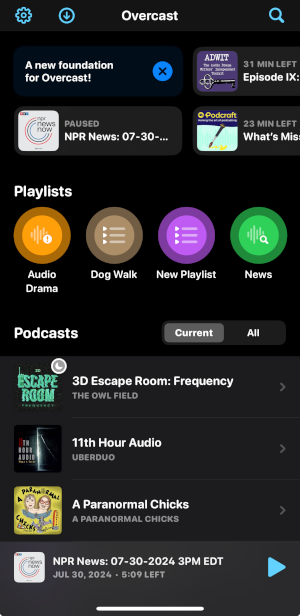
If you (like me) listen to part of a podcast, get interrupted, and can’t go back to podcast listening until long after your mood has changed, you’ll love the “Recently Played” buttons at the top of the screen. Overcast’s playlist row uses side-scrolling, so your first few playlists are right there, and the buttons to create new playlists are equally clear.
Undo a Large Seek
Chance Miller, editor-in-chief of 9 to 5 Mac, said the ability to undo a large seek was one of his favorite new Overcast features. “If you accidentally skip too far forward or backward in an episode, you’ll see a small button appear in Overcast that will undo the seek. This is particularly useful if you accidentally change your playback position via the Now Playing controls on the Lock Screen.” If you’re shoving your phone into a pocket while listening, this is a huge help.
At first, I thought Miller said, “undo a large steek,” and my brain nearly exploded. If anyone can undo the process of slicing knit stitches, it would be miraculous. Fortunately, I was wrong.
Search: Overcast Goes With You
As I said before, Overcast’s search function was always a gamble. If you found what you wanted on the top level, you’d have to search for it again within a podcast’s feed. Now, the process guides you through the steps to find the episode you want.
As an example, I searched in Overcast for “John Hodgman.” The Hodgemeister has been on a lot of podcasts, most notably one with his name in the title. Here’s the first set of results.
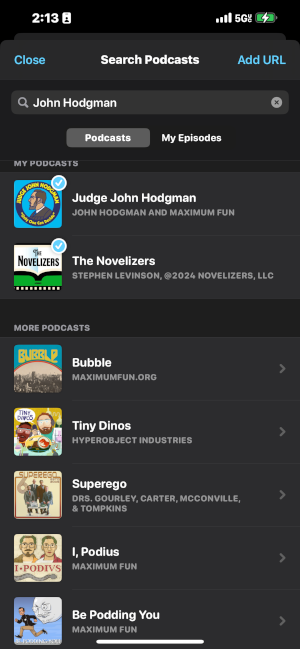
The top two shows are ones I already follow, and his name is in the title, the description, or both. The remainder, under “More Podcasts,” are shows that I don’t subscribe to, but the words “John Hodgman” are in the show description.
What if the search term isn’t in the title or the show’s description?
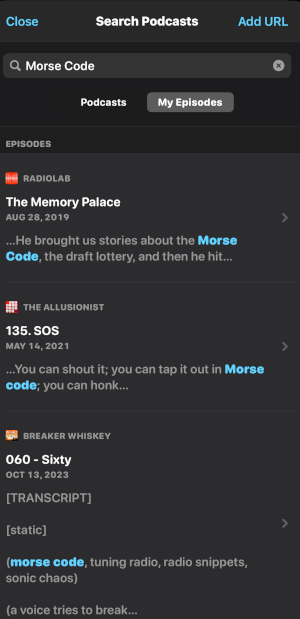
I don’t follow any podcasts with the words “morse code” in the title or show description. If I type “morse code” into the search engine, the search results only display shows under the category “More Podcasts.” But if I tap on “My Episodes,” Overcast’s search tools show me episodes of podcasts that I already follow that have “morse code” in the episode’s show notes.
Again, Overcast’s new interface does a great job of helping you find what you want to listen to, not what a directory or tech company wants to promote.
Streaming Inefficiencies, Begone!
Overcast no longer has a streaming option. Creator Marco Arment explained that dynamic ad insertion makes streaming a less enjoyable user experience. “For example, if the first half of an episode downloads, then the download fails, and it downloads the second half with another request, the combined audio may jump forward or back at the halfway mark, losing or repeating content.” Arment’s attention to detail and appreciation for the user experience, as well as podcast integrity, are admirable.
Episodes download over Wi-Fi or wait in a queue until you open them, and the speed is pleasantly surprising. I live in a city with fast internet, but I tried downloading an episode with Wi-Fi turned off, only using the cellular signal. A 51-minute episode of We’re Alive took 5 seconds to completely empty itself into my phone.
Yes, I counted.
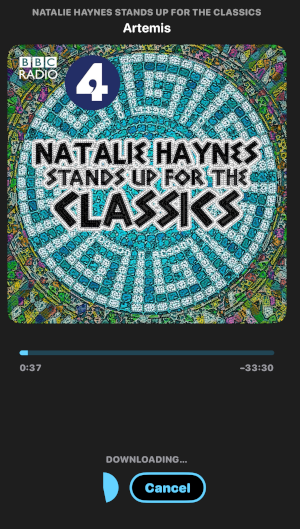
The old Overcast made me update my playlists when I had reliable internet access. Either I had to plan ahead, or wait longer to download my shows before leaving the house in the morning. The new Overcast downloads podcasts so quickly, even with a cellular signal, you might not even notice.
Overcast’s Pricing and Ads
When it comes to podcast listening apps, you either pay with your wallet or your attention span. In other words, you can buy the premium version to use the app without distractions, or you can have ads, and get Overcast’s unmatched service, ad-free.
In this way, Overcast benefits both podcasters and casual listeners. The app is free for casual listeners, but power users can subscribe to the premium version for $10 a year.
The sole difference between the two is that the free version runs small banner ads for different podcasts at the bottom of the app’s display window. The ads aren’t terribly intrusive. They don’t block controls or encroach on the user experience. More importantly, they’re relevant to the podcast in play. It’s more of a helpful suggestion than a distraction.
For podcasters, Overcast’s advertising program is the best in its class. The ads are reasonably priced, depending on genre and demand, and targeted to the category you choose. When a user clicks on the ad, they go right to the podcast.

You may not have even noticed the ad in this screenshot at first. No muss, no fuss, straight to the goal.
The Best Tenth Birthday Present Is a Strong Start for the Future.
The year I turned ten, the Phillies finally won the World Series, Ronald Reagan was elected President, and John Lennon died. I became acutely aware that big changes could happen overnight. Overcast entered its tenth year with some flaws, yet it was still better than most podcast-listening apps. Now, Overcast goes out with self-awareness, responsibility, and a solid foundation for improvement.
Overcast’s creator (and the entire production team), Marco Arment, said, “For Overcast to have a future, it needed a modern foundation for its second decade. I’ve spent the past 18 months rebuilding most of the app… Now, development is rapidly accelerating. I’m more responsive, iterating more quickly and ultimately making the app much better.
Thank you all so much for the first decade of Overcast.”
Thank you, Marco Arment, for making Overcast’s tenth year an opportunity to make podcasts better for everyone.
What’s your favorite podcast listening app? Why is it the right fit for you? Come join us in our IndiePod Community, and tell us what your favorite portal to podcast-listening enjoyment is, and why. We’d love to hear from you.

