Lewitt Connect 2: The Most User-Friendly Audio Interface Ever?
Big thanks to Lewitt for sending us the Lewitt Connect 2 to review!
“The most user-friendly audio interface ever made” is Lewitt’s bold claim with the Connect 2. I can definitely see where they’re coming from. They’ve thrown out the rulebook when it comes to audio interface design and have entirely reimagined how this looks and functions.
But… ironically, I found the Connect 2 a bit confusing at first. This isn’t through any fault of Lewitt’s. I’m just completely accustomed to the “ah, so it looks a bit like the Focusrite Scarlett 2i2” layout of almost every other interface I’ve reviewed.

In any case, why did Lewitt decide to reinvent the wheel? Let’s find out in this Connect 2 review:
What is the Lewitt Connect 2?
As we’ve already established, it’s a USB audio interface. It lets you connect an XLR mic, which you can run on your computer. You can use it for musical purposes, but as we’re a podcasting website, I’m going to stay firmly in my own lane here.
It’s worth pointing out that there’s one single XLR jack on the Connect 2. Some podcasters buy a USB interface if they’d like to record themselves and others (co-hosts, guests) together. If that’s what you’re after, then the aforementioned Scarlett 2i2 is a better bet. However, if you’re a solo or remote podcaster, then read on:
What’s Different About the Lewitt Connect 2?
The Connect 2 looks very different to your typical audio interface. At first glance, you might even mistake it for a guitar pedal or something of that ilk. But its wildly different aesthetic comes with practical reasons.
Firstly, all the pluggy-in stuff (let’s call them jacks) is on the back. You’ll find such ports on the front and back of most other interfaces.
Secondly, all the pressy-turny stuff (let’s call them buttons and dials) is on the front, which is better described as the “top”. The one exception is the Phantom Power button (used to power condenser mics like the Lewitt RAY) on the back.
And, speaking of buttons. The Connect 2 has…
A Touch-Based Audio Interface
Back in our old office, we had a studio set up with an ancient Yamaha mixer. This thing had about 600,000 knobs and dials on it – definitely the type of kit you want to “set and forget.” The problem was, sometimes, Colin would bring his son in on school holidays, and we’d find our carefully selected settings all over the place the next day.
Any interface or mixer with physical, turnable dials is vulnerable to unwanted tampering. Lewitt Connect 2 owners don’t need to worry about this, though. If your device is disconnected, your settings will be untouchable.
Custom Button Shortcuts
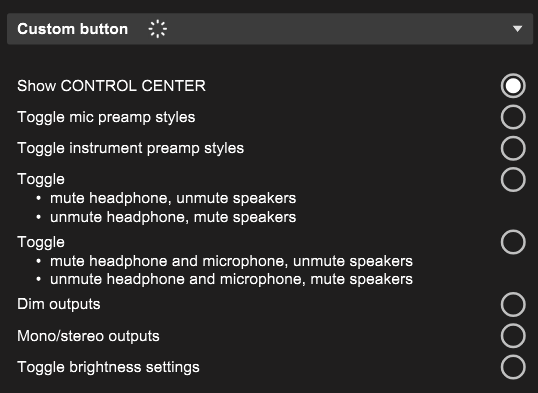
The Connect 2 also has a “custom button.” This can be—would you believe it—customised to access a number of shortcuts. These include toggling the preamp style, muting or unmuting various kits, or quickly displaying the Control Centre software on your computer.
Lewitt Connect 2: Pricing
At the time of writing, you can buy one brand new on Amazon for $200. I don’t see it available on Amazon UK just yet.
Our link to the Lewitt Connect 2 is an affiliate link, meaning we’d earn a commission if you buy through it. Affiliate income helps support all of our free content, though it never clouds our judgment when reviewing products or services. You’ll always get our honest opinions, no matter what!
👉 Check out the Lewitt Connect 2 on Amazon
For comparison, the legendary Focusrite Scarlett 2i2 (4th Gen) has two XLR inputs and costs about $180. The Connect 2 has a marginally higher Gain Range (72dB Vs 69dB). That (and aesthetics) aside, there isn’t too much to split them in terms of performance.
Connections & Cables
The Lewitt Connect 2 has a USB-C connector, but a wee adapter in the box turns it into a USB-A (traditional USB) connection.
Aside from the XLR jack, you’ll find two options for connecting headphones – a 3.5mm and a 1/4″. There are three other 1/4″ jacks – two for speakers (Left and Right) and one for an instrument.
Lewitt Connect 2: The Technical Lowdown
Next up, here are the Connect 2’s technical numbers, ranges, and capabilities. This is for a microphone input and not an instrument input because, again, we’re podcasters.
- Gain range of up to 72dB
- Dynamic range of 118dB
- Max input level of 15.8dB
- Frequency response of 20-20k Hz
Lewitt Control Centre Software

The Connect 2’s digital brain comes in the form of Lewitt’s Control Centre (it’s actually Center, but I’m rebelling) software. This gives you a lot of customisation options to set your sound up exactly how you’d like it, no matter which mic you’re using. There are three EQ presents you can access at the toggle of a button:
Clean gives you unparalleled clarity and fidelity. Perfect if you want to process your signal further.
Warm provides a vintage vibe and helps to smoothen the high-end of overly bright microphones.
Vivid brings even your dullest-sounding microphone alive and adds articulation by boosting the right frequencies.
Lewitt
You can hear my own sound samples below. I also tested the DeNoise and the Compression. Before we get to that, though, let’s talk about clipping.
Clipguard – No More Distorted Audio
Sometimes, audio can “clip” and distort due to a combination of loud sounds and high gain. Clipping can still be a menace, even when you’ve set your levels appropriately.
Lewitt’s Clipguard is a limiter you can toggle on and off within the Control Centre. Think of it as a nightclub bouncer, letting all of your audio through except that one guy who’s way too loud.
“Not tonight, son”.
Sound Samples
I thought “Warm” and “Vivid” sounded good with the Lewitt RAY, but then again, that is Lewitt’s own mic, so both devices will be designed to work harmoniously. Can’t argue with the Compression and DeNoise, either, though I do prefer to add these effects in post, rather than bake them into the audio.
I also set my Shure SM58 up in the Lewitt Control Centre. It walked me through everything, and I went with the recommended settings (which you can overrule if you’d prefer). It sounded a bit overproduced for my liking, but I can see why it would want to pump that much juice into a dynamic mic. In future, I’d look to tone it down a little.
Lewitt Connect 2 Review: Summary
I recently reviewed the Lewitt RAY mic and was impressed by its innovative and unique features. I think the same can be said for the Connect 2. It’s clearly something that has been designed from scratch. It does the essentials well, and the Control Centre software gives you plenty custom options without being overwhelming or difficult to use.
Our Rating: 4.5/5
I mentioned that the Focusrite Scarlett 2i2 4th Gen costs about $20 less than the Connect 2’s $200 price point. If you’re looking for two XLR inputs, this is a no-brainer.
But, if you’re only recording yourself because you do solo or remote episodes, then the Lewitt Connect 2 is well worth your consideration. If you’re pretty new to audio, then you’ll likely find the look, build, and layout more intuitive. The software has plenty of handy presets to get your audio on point without any technical knowledge. And, if you have kids, the touch-screen is a safeguard against any budding audio engineers looking to reset your levels for you.
Finally, if you’re still looking to shop around for the best kit to plug your mic into, check out our roundups for USB Audio Interfaces, Digital Recorders, or Mixers!

