Podkit: The Self-Updating Media Kit with No Manual Work!
🟢 Summary: Podkit Review
Podkit compiles your podcast’s download numbers from platforms of your choice to make a media kit. Then, you can share the media kit with affiliate programs to find sponsors. Podkit connects with Spotify, YouTube, and social media platforms; others are “coming soon.” I tested Podkit and found it’s simple to use yet limited in utility. Over time, though, Podkit may improve.
A media kit makes it easy for people to find, understand, and share your show. Some people find this intimidating, but it doesn’t have to be. PodKit helps you…
“Ditch manual work and get a sharable Media Kit page with a real-time view on your analytics and content to land bigger guests & sponsors.”
Is Podkit a good tool to promote your podcast? Let’s find out.
What is Podkit?
Podkit is a website that takes your podcast’s information and creates a web page to share. The form you fill out supplies the title, description, and host’s names. You can download and save or print a PDF, or share the page URL. Most podcast media kits are like this, though Podkit uses embedded video.
Podkit also links to a blog and a beta podcaster’s community on Slack, to help you learn more.
By the way, we use an affiliate link to Podkit, meaning we’d earn a small commission should you sign up for the Premium tier through it. Rest assured, affiliate links never cloud our judgment, though, and that won’t prevent me from giving my honest thoughts on the tool.
How Does Podkit Work?
Though Podkit has a free tier, I sprung for the Premium tier to test more features. Podkit’s checklist walks you through the steps.
Setting Up Podkit
Fill in your title, the host’s name, and podcast description. Then, add URLs to published links to your podcast episodes.
Podkit asks for your “main platform.” You can choose between YouTube, Spotify, Apple Podcasts, Instagram, TikTok, and LinkedIn. Don’t worry about verifying your RSS feed or including a website. I have both, but Podkit doesn’t ask for either.

Copy and paste the URLs from your accounts on YouTube, Spotify, Apple Podcasts, Instagram, TikTok, or LinkedIn. Podkit pulls stats and posts from these URLs. However, not all these platforms are connected to Podkit. Apple Podcasts, for example, is “coming soon.”
If you have an episode on Spotify you’d like to feature, you can enter the URL for that episode, too.
You can choose two of the media kit colors. The page background is the thumbnail of the YouTube video of your choice. You don’t have to own the video—any video will do. Here’s a version of the media kit I made using a link to a YouTube video of The Graham Norton Show.

It looks super. Maybe people will think Emma Thompson and Robert Downey Jr. have been on my show.
Enter the URL of an episode from Spotify to feature on the media kit. The process is the same as with YouTube; no ownership confirmation is necessary.
What Does Podkit Do With This Info?
Your media kit displays:
- the total number of fans from all platforms combined,
- the average number of listeners,
- the number of episodes.
Podkit’s sample page displays the show’s Apple Podcasts listener demographics, Spotify overview, and most recent posts on Instagram, TikTok, and LinkedIn. All the information available on each platform is conveniently compiled in one location.
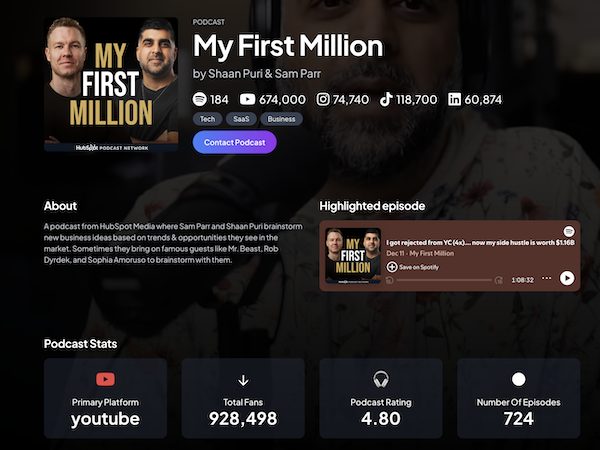
When I clicked to join the beta community, Slack greeted me to explain that the link had expired. I know what “beta testing” means, but I expected a little more for a paid account.
Podkit prompts you to find a sponsor. First, fill out a form with your show’s title and description. Then, choose from Podkit’s list of affiliate programs, one of which is, curiously, anchor.fm. Spotify for Podcasters absorbed Anchor (changing the name and re-branding) in March 2023. Including Anchor in the affiliate list makes me believe Podkit lacks adequate information about affiliate marketing or podcasting business news.
Pricing and Features
Free: You can connect up to two platforms, and your stats update every 14 days. You can download one PDF version of the media kit per month, and Podkit’s watermark will grace your media kit.
Premium: For $9 per month, you can connect all (available) platforms, and your stats update daily. You can download an unlimited amount of PDF versions of your media kit. This tier includes access to Podkit’s Beta Podcasters Community. Plus, you can reach out to up to 100 affiliate sponsors from their list. This tier includes 24/7 customer support, and, at this level, your media kit is not watermarked.
Invite Only: This tier provides all previously mentioned features, plus unlimited sponsors on Podkit, a special media kit for your network, and private beta access to features.
What Can Podkit Do for Your Podcast?
If your podcast is on Spotify and/or YouTube, Podkit can provide a stats page as pitch material for sponsors. This may be a good fit if you already have high download numbers.
In time, Podkit may expand connections to podcast directories and sponsorship opportunities.
Currently, Podkit isn’t ready to help independent podcasters promote their shows. Some bugs need help, such as the lack of connection to Apple Podcasts, the expired link to their Slack community, and the anchorless link to their blog.
Spotify podcasters who want to monetize may find the Spotify Partner Program’s terms and conditions don’t fit neatly with Podkit’s sponsorship program. Always read the fine print.
Displaying my show’s statistics on a publicly available page made me anxious. Do I really want the latest version of my podcast’s numbers available to anyone, anytime? What if I went on vacation? What if a troll brigade attacks my Apple Podcasts reviews? Statistics don’t govern a sustainable content strategy.
People who want to share or sponsor your show need more information than download numbers. They’re not the same as listens. Ad fitness has less to do with numbers and more with psychographics. Podkit is a convenient way to funnel numbers from multiple social media sites to one page. But it doesn’t substantiate your show and what it can do.
Is Podkit The Way To Promote Your Podcast?
If you want to find opportunities for hosted ad reads for your podcast or YouTube channel, Podkit could be an efficient way to show sponsors your download numbers.
But download numbers don’t tell us what goes into a show or its impact. Download stats aren’t hard to artificially inflate, as in the 2017 case of Maximum Media’s use of a click farm, or MowPod’s use of mobile game ads.
If I write a feature article about a podcast for any publication, I need a relevant angle for the readers. To understand the show’s relevance, I would need the podcast’s media kit to explain the show’s value and ideal audience. Download numbers and social media platform stats don’t show how or why the show is meaningful.
Podkit is fine if you need to compile statistics into one page and “ditch manual work.” But, if you consider your podcast more than “content” or “inventory,” consider making your own media kit instead.
Our Podcast Promotion Guide can help you find inventive ways to get your show in front of the people who need it most. And, our Indiepod Community is a great spot for discussing strategies and tips to grow your show with other podcasters. Check out our recent discussion about Winning Content Collaborations With Bigger Podcasters Than You, for some ideas.

